preparedEPA assessment system
Spend one minute per assessment during your daily routine and start making your competency visible!
How preparedEPA works
The preparedEPA Assessment System makes CBE applicable to daily life by making workplace-based assessments effective and efficient. A single assessment of a trainee by a supervisor takes less than one minute.
The results from all assessments are aggregated into the trainee's personal competency profile. There, you (and others you share your profile with) can see how competent you are on certain activities (EPAs).
preparedEPA Demo Access
Access our online demo instantly by completing the form.

Available on Apple Store and Google Play Store
Download the app by scanning the QR code or contact us to learn how to introduce preparedEPA at your institution
Personalized education
Why you should introduce our app at your institution:
-
Applicable to daily routine
With preparedEPA, CBE has evolved to the point where you can actually easily snuggle it into your daily life.
Making competence visible
With each assessment you receive, you grow and update your personal EPA profile - which makes your current levels of competence transparent.
-
An EPA documentation in less than one minute
Studies have shown that with preparedEPA, it takes less than a minute to document an EPA. Short enough for it to be included in everyday life.
Many small steps make for the greatest journey
Spending this minute once a day allows for trainees to build a relevant EPA profile, which allows supervisors entrust trainees with procedures they can, while teaching them where needed.
-
Your trainingtime - personalized to your needs
As a trainee, demonstrate what you are good at, and as a supervisor, entrust your trainees with what they already can. Identify gaps together and individually cater to them.
Next level of talent planning
Knowing that a trainee can be left with a task can help supervisors and schedulers engage their available talent on a certain day more efficiently.
Applicable to daily routine
With preparedEPA, CBE has evolved to the point where you can actually easily snuggle it into your daily life.
Making competence visible
With each assessment you receive, you grow and update your personal EPA profile - which makes your current levels of competence transparent.
An EPA documentation in less than one minute
Studies have shown that with preparedEPA, it takes less than a minute to document an EPA. Short enough for it to be included in everyday life.
Many small steps make for the greatest journey
Spending this minute once a day allows for trainees to build a relevant EPA profile, which allows supervisors entrust trainees with procedures they can, while teaching them where needed.
Your trainingtime - personalized to your needs
As a trainee, demonstrate what you are good at, and as a supervisor, entrust your trainees with what they already can. Identify gaps together and individually cater to them.
Next level of talent planning
Knowing that a trainee can be left with a task can help supervisors and schedulers engage their available talent on a certain day more efficiently.
Looking for support?
Need help using our app, or are you curious to find out more about CBME, EPAs and related topics? Read our FAQ below, or browse our resource library.
Frequently Asked Questions
Why CBE?
The goal of competency-based medical education (CBE) is to break the habit of counting the number of procedures or training time as a proxy for competency. It is an evidence-based educational framework. By focusing on competency, numbers and time become variable.
Using CBE gives you an overview of a learner's competence at any time. This makes it possible to support (weak) learners individually.
Where can I download and access preparedEPA?
The preparedEPA app can be downloaded from the Google Play Store or Apple Store. The QR code leads directly to the corresponding store, regardless of the smartphone type:
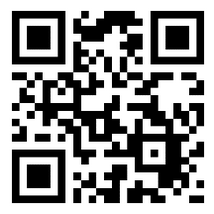
Once downloaded, learn how to register with our step-by-step guide.
As soon as you have registered on your mobile phone, you can also perform assessments through our web app here.
How does preparedEPA work?
The preparedEPA Assessment System makes CBE applicable to daily life by making workplace-based assessments effective and efficient. A single assessment of a trainee by a supervisor takes less than one minute. The results from all assessments are aggregated into the trainee's personal competency profile. There, you (and others you share your profile with) can see how competent you are on certain activities (EPAs). View the video on this page for more information.
If you share your data with your institution (which we highly recommend), they can help you individually on your learning journey and can schedule you for procedures you are competent to do on your own. For that, institution admins receive access to our preparedEPA Cockpit, where usage data and competency profiles can be viewed, filtered and looked up.
How do you ensure that supervisors are entitled to their role?
Supervisors in our world are attending physicians with the corresponding specialist, who are responsible for the supervision of residents and have been trained with preparedEPA through external or internal training, should take on this role.
To ensure the quality of the assessments, it is important that only qualified supervisors submit assessments. Therefore, your training institution has to approve your supervisor role before you can give assessments. Learn how you can get approved.
The administrators must also ensure that the list of activated supervisors is always up-to-date. If a supervisor leaves the training institution, the supervisor status of the respective person must be revoked.
How do I perform an assessment, and how do I use the preparedEPA?
We created two articles with videos for you, depending on your role.
If you are a trainee, click here. TIPP: You can initially fill your EPA profile quickly to get started. Click here to learn how.
If you are a supervisor, click here. TIPP: You can add a learning goal to each assessment. Click here to learn how.
Learn more about how to use preparedEPA and find answers to your questions in our resources.
What is the preparedEPA Cockpit?
Our cockpit is the steering central that allows institution admins to keep an overview of preparedEPA at their institution.
As an institution admin, you can approve supervisors, and have an overview of the usage of preparedEPA at your institution. If your trainees share their data with you, you will also see their current levels of competence for better plannability and individualized support.
Purchasing preparedEPA
Why do only the trainees have to pay for preparedEPA, but not the supervisors?
Trainees gain the greatest benefit from preparedEPA. Trainees benefit from frequent feedback conversations and following personal progress transparently in their individual competency profile. They can show this profile at any time, which is particularly useful when changing jobs or working with new supervisors. Furthermore, specific and actionable learning goals can be formulated and shared.
