Frequently Asked Questions
Browse through our frequently asked questions or send us a question, if yours is not listed yet.
Jump to a section:
preparedEPA
Download, Setup and Data
Where can I download preparedEPA?
The preparedEPA app can be downloaded from the Google Play Store or Apple Store. The QR code leads directly to the corresponding store, regardless of the smartphone type:
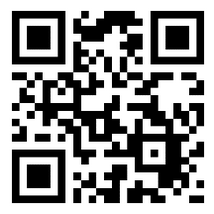
What if I don't have an Android or iPhone?
Currently, the preparedEPA app is only available for Android and iPhone. In Switzerland, however, this covers practically 100% of users. For users of other operating systems, the web app is available. The login to preparedEPA can be done from any Android or iPhone.
What if I don't have a cell phone or my cell phone doesn't have WIFI signal?
preparedEPA can be used as a mobile app or as a web application. However, the initial registration for preparedEPA must always be performed via mobile app. After that, preparedEPA can be used on any regular PC with internet access. The address of the web application is web.prepared.app.
Note: Logging into the web application and the assessments via the web application are always initiated by the trainees.
Are there any differences between the preparedEPA app and the web app?
Yes, there are. First of all, registration for preparedEPA is currently only possible via the mobile app. With the web application, the workflow is also somewhat different: Because a QR code cannot be scanned with a PC, the assessments take place serially and not in parallel as with the mobile app version of preparedEPA. The learning objectives are also not visible in the web version.
In addition, only trainees should log into the web app. This is because the assessment in the web app must always be done by the trainee first. Only then does the supervisor performs the assessment in the same profile.
Why does the role of the supervisor have to be approved by the training institution?
To ensure the quality of the assessments, it is important that only qualified supervisors submit assessments. The training institution can approve supervisors via the admin portal.
What happens with my data?
Data protection is central to preparedEPA. The assessment data collected via preparedEPA belong to the trainees and are transmitted in encrypted form to a web server located in Switzerland. All data is therefore stored in Switzerland. Only selected members of the preparedEPA team have access to the data via 2-factor authentication. If data is used for research purposes or for statistics, it is aggregated and pseudonymized so that it can no longer be traced back to an individual person.
What happens to my EPA profile when I leave a training institution?
Residents can take their personal EPA profile with them wherever they go! This is especially helpful if the following training institution also works with preparedEPA. Then you can pick up right where you left off. If the new training institution is not yet using preparedEPA, self-assessments can still be performed. If the management of the new institution is interested in using preparedEPA as well, they can contact us any time at info@prepared.app.
What happens to my EPA profile if I stop paying the license fees?
The profile remains visible and is stored on a secured server for 10 years. This allows you to reactivate your personal EPA profile later, if desired.
Why do only the trainees have to pay for preparedEPA, but not the supervisors?
Trainees gain the greatest benefit from preparedEPA. Trainees benefit from frequent feedback conversations and following personal progress transparently in their individual competency profile. They can show this profile at any time, which is particularly useful when changing jobs or working with new supervisors. Furthermore, specific and actionable learning goals can be formulated and shared.
preparedEPA
Using the app
Who can become a supervisor?
Attending physicians with the corresponding specialist, who are responsible for the supervision of residents and have been trained with the "preparedEPA" tool through external or internal training, should take on this role. They must be approved by the administrator. The administrators must also ensure that the list of activated supervisors is always up-to-date. If a supervisor leaves the training institution, the supervisor status of the respective person must be revoked.
Can I also document my EPAs at a later date?
Theoretically, this is possible. However, various studies have shown a so-called "recall bias" if the assessment is not performed immediately after the clinical situation has been carried out. It is therefore advisable to perform the assessment as soon as possible after the performance of an EPA. Preferably immediately afterwards, in the first quiet moment, but certainly on the same day.
Why do I have to share my EPA profile with my superiors?
Sharing the EPA profile is optional, but highly recommended - this allows for tailored teaching and supervision. You can also share the profile only for a certain period of time.
My supervisor does not see my learning goals even though I have shared my EPA profile.
All learning goals a supervisor has documented for you initially end up in the "Suggested learning goals" in-box. If you as a trainee decide to accept the learning goal, you have to actively move it to "My goals" with one click. Only those learning goals in the list "My goals" will be shared with the supervisor together with the EPA profile.
If you do not want to accept a learning goal or if you have completed a learning goal, you can archive it by swiping left.
How can I filter the EPA list?
On the "Profile" page, click the filter icon on the top right and select the EPA set you want to view.
The change from trainee to supervisor does not work. What is the problem?
If you follow the procedure described above for the change, it should work. In some cases, it may be necessary to close the preparedEPA app completely after changing the profile and then open it again. This should activate the new profile.
How can I perform a self-assessment?
This is quite simple. After selecting the EPA, a "Document self-assessment" field appears below the QR code. Simply click on it and then enter the self-assessment. The workflow then leads you to a self-reflection and at the end you can directly enter a learning goal.
Alternatively, a self-assessment can also be started by selecting an EPA under "My Curriculum".
What kind of information can I get from the EPA competency profile?
The color-coded preparedEPA competency profile contains a lot of useful information. Don’t worry. At the beginning, the abundance of information can be confusing. However, once you start working with preparedEPA, the profile will feel familiar very quickly.
The EPA Competency Profile contains the following information:
- Each row shows a specific EPA
- The left column shows assessment data for situations classified as "Simple";
the right column shows assessment data for situations classified as "Complex".
Each EPA contains the following information:
- The rectangle represents self-assessments. The number indicates the number of self-assessments for the EPA, and the color coding of the rectangle reflects the "Level of Supervision" according to the self-assessment.
- The preparedEPA app works with the following color codes from light green (observe) to dark blue (supervise others).
- The circles represent the assessments by the supervisor and show the "Level of Supervision" for this EPA. The numbers in the circles show the number of assessments received from supervisors for the specific EPA. The circle with a white border marks the current competence level.
The 5 circles represent the 5 assessment levels for EPAs (with increasing autonomy from left to right):
 Supervise others (dark blue)
Supervise others (dark blue)
= Supervision provided by the trainee to more junior colleagues: trainee supervises a more junior trainee to execute the task
Distant supervision (blue)
= Execution by the trainee, the supervisor is not in the room. Supervisor needs to be actively involved by the trainee and is available within 20-30min
Indirect supervision (dark green)
= Execution by the trainee, the supervisor is scrubbed in and helps, answers questions, and assists if prompted (reactive supervision)
Direct supervision (green)
= Execution by the trainee. Trainee knows consecutive steps of procedure. Supervisor supports directly and proactively
Observe (light green)
= Trainee is scrubbed-in and assists actively. Does not operate him/herself
prepared360
What is this app about?
The prepared360 app as well as the corresponding web-version fosters multisource feedback focusing on personal growth of a mentee.
How can I use the prepared360 app?
prepared360 will be available from beginning of 2023. If you want to be informed about the launch, please sign up for our newsletter on our prepared360 product page.
In order to use prepared360 upon its launch, your institution will need a contract with us. If you are interested in being one of our first prepared360 customers, please email us at info@prepared.app.
What is 360° or multisource feedback an why is it useful?
Multisource or 360° feedback (MSF) promotes personal growth and has the potential to strengthen continuing medical education.
Continuing medical education addresses three areas: Theoretical knowledge, clinical skills, and professional attitudes ("Knowledge, Skills and Attitudes"), which should be covered in formative and summative assessments. While the knowledge part is addressed, for example, in theoretical residency exams and clinical skills can be captured with formats such as Mini-CEX/ DOPS, the practical residency exams, and the concept of Entrustable Professional Activities (EPAs), assessment in the area of professional attitude is still largely unstructured. Multisource or 360° feedback is an established form of standardized assessment in continuing (medical) education that can capture various aspects of professional activity, including professional attitude. Employees of different hierarchical levels and different professional groups give feedback on different aspects of professional activity (e.g. team aspects, social competence, etc.) by means of a questionnaire.
Multisource feedback is usually associated with a high organizational effort due to the participation of many people. prepared360 offers the possibility to provide feedback easily for the evaluators and without excessive time effort for the organizers.
Through standardized concrete feedback, the mentees are given the opportunity to develop further and to identify the points that are strengths or where an improvement can be sought.
What is the advantage of app based 360° feedback?
prepared360 includes the entire process from selecting feedback providers to sending the feedback-requests to the selected persons as well as the automated summary and intuitive presentation of the feedback result.
From the data collection to the assessment process to the evaluation step, prepared360 stands out from other feedback options. It is intuitive to use and, through intelligent design, slims down the task of laboriously working through results and responses for mentors to an intuitive and easy process.
Who designed the questions in the prepared360 app?
The questions for the prepared360 app are designed and evaluated by the Institute for Medical Education (IML) from University of Bern.
Who supports this project?
prepared360 (former MSFtoGO) is supported by the SIWF Projektförderung 2021. Thank you for this great opportunity.
What is the difference between prepared360 and preparedEPA?
preparedEPA fosters competency based medical Education (CBME) by enabling digital workplace-based assessments (WBAs) and focusing on knowledge and especially on manual activities.
The focus of prepared360 is personal growth through feedback on your personal attitude.
Since personal attitude as well as professional knowledge and skills are all important components of a sound medical education, the two applications complement each other perfectly.
CBME
What is CBME?
Competency-based medical education (CBME) is a framework which focuses on actual competence of learners rather than "numbers of procedures" or "time in training".
The job to be done is discribed with Entrustable Professional Activities (EPAs). They are observable units of work performed by a medical professional in the clinical practice.
EPAs can be assessed with a 5-point entrustment-supervision scale, ranging from " allowed to observe" to "allowed to supervise others"
Through multiple low-stakes workplace-based assessments a realt-time competency profile can be generated which shows opportunities for growth.
This sampling approach is referred to as "Programmatic Assessment". Every assessment situation should be optimized FOR learning.
What are EPAs?
Entrustable Professional Activities (EPAs) are specific, observable tasks of daily work and contain multiple competencies: knowledge, skills and attitudes. A trainee’s competence is measured by the level of autonomy to perform a task.
What is programmatic assessment?
Programmatic Assessment means to frequently collect low-stakes assessment data on trainee's performance by different supervisors, in different situations, with different assessment tools. Aggregating the datapoints forms a robust foundation to guide trainee's progression. The higher the stakes of a progression decision the more datapoints are needed to back it up.